Breadcrumb Navigation Component
Definition
The Breadcrumb Navigation Component contains links indicating where the current page is in the site's hierarchy. This provides users a way to quickly locate where they are in a site and jump "up" to a parent page.
^TopUsage
The Breadcrumb Navigation Component appears below the Site Navigation Component and above the Content Area Component. While you are not required to have any links here, you must still render the component. This tells the user that a site does not have breadcrumb navigation and will not spend effort searching for it.
^TopHistory
Initial Release: 05/01/2004
^TopYou can have any number of links in this area, but it's best to try to keep the number down so that this component will display the links on a single line at 800x600 resolution at medium font size. The only stipulation for this component, according to the Internet/World Wide Web Design and Publishing Enterprise Standards [doc], are that any links present in this component be in Veradana font and visibily separated by a non-linked ">" (no quotes), a.k.a. the greater-than character.
^TopDefault
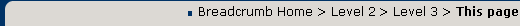
The default HTML contains placeholder links, indented to coincide with the right-edge of the default Content Navigation Component. You will have to update the HTML for your own links. You can make stylistic changes to the text and links through each scheme's CSS file, or override it in your own CSS. For tips on how to do this, refer to the F.A.Q.'s section on the Breadcrumb Navigation Component.
^Top
Variation 1
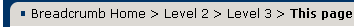
The default HTML contains placeholder links, indented to coincide with the left-edge of the default Content Navigation Component. You will have to update the HTML for your own links. You can make stylistic changes to the text and links through each scheme's CSS file, or override it in your own CSS. For tips on how to do this, refer to the F.A.Q.'s section on the Breadcrumb Navigation Component.
^Top
Variation 2
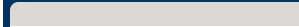
The variation contains no links at all, but still renders the component.
^Top